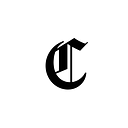How To Cancel Pending Ethereum Transactions
Ensuring your Ethereum transaction has been completed successfully is very important. While your transaction can get stuck or be pending, there are several steps you can take to ensure that your Ethereum transactions are successful without any interruptions.
Why Is Your Ethereum Transaction Pending?
There are many different reasons why your transaction could be pending, for example, network congestion, lower gas fees or issues with the nonce.
Network Congestion
While the amount of gas fee is essential for the speed of the transaction, network congestion also plays a significant role. If your transaction is pending, one of the causes could be network congestion. If the network is congested, it’s often necessary for you to pay higher gas fees to secure your transaction on the blockchain.
When there is a congested network, your transaction might take a while to be included on the blockchain because other transactions with higher gas fees are being added to the pool.
Gas Fee
Your transaction fee is a particular amount of incentive paid to block miners. This will make them add your transaction to the Ethereum blockchain. While the maximum number of gas to be used has been set for every transaction, the total amount of gas used in the transaction must be paid for.
After you have submitted your transaction on Ethereum, the gas fees you have paid are a bid to the network to process your transaction. So, if your gas fee is low, then your transaction will take a longer time to process.
Nonce
When you make multiple transactions at a time with the same address, the nonce is responsible for taking note of every single one of them. The Ethereum network operates in a way that transactions with a lower nonce get processed first. So, if you are encountering a problem with an initial transaction, it is because the one with a lower nonce must be added first.
Having mentioned the factors responsible for pending transactions, you must confirm the status of the network to know if it is congested. Gas fees are important so find out the amount needed for a particular transaction. Before initiating a transaction, also make sure that there are no pending transactions from the sending address.
What should I do if my transaction is pending for too long?
If your transaction is pending longer than the stipulated time, it is either due to a sudden increase in gas fees at the time you submitted your transaction or because the custom fee you paid was too low which means your transaction will not be processed. Regardless of what may have been the cause for the pending transaction, there are things you can do. It doesn’t matter if it is a congested network or the nonce, there are different ways to address it.
First, you can decide to wait longer. It is most likely that your transaction simply requires more time to be confirmed. You can wait for a few hours if you are not in a hurry.
Second, if your transaction is still pending after a day of submitting it or if you are in a hurry, you can submit the transaction again with a higher transaction fee. You can check to find out if the gas fee is the problem.
Lastly, you can choose to cancel the current transaction.
How Do You Cancel Pending Ethereum Transactions?
Have you submitted your transaction to the Ethereum network but it is pending? There are different ways you can cancel your transaction. You can choose to do in-app cancellation, wallet reset, or custom nuance. Here’s how to go about it;
Canceling a pending transaction through In-app cancellation
All you have to do is go to your exchange wallet if you haven’t done this already, to cancel the transaction. You have to select cancel on the app. Bear in mind that it can only be done if your transaction is pending.
Cancelling a transaction through Wallet reset
You must verify that you have a transaction pending before using this method. If you see that the status of your transaction is pending, then it is stuck. So, you can now reset your wallet.
Cancelling a transaction Through Custom Nonce
Before you can attempt this method, you have to enable your Custom Nonce in your Metamask wallet. Go to the advanced setting and do so.
You can send a new transaction to yourself using your public address. Set the nonce to the last pending transaction. For this new transfer that you are making to yourself this time, ensure that the gas price is higher. After you have done that, you can then click the “Send” button.
In order to send yourself some Ethereum, you can fill the transaction following these steps;
- Amount: since you are sending it to yourself so you can cancel the last pending transaction, you can send any amount. You can send an Ethereum as low as ETH 0.000001.
- Address: You must fill in your exchange wallet address. You can also copy it from the address tab in the app.
Click the “Advanced” menu and fill in the following data:
- Gas price: Ensure that the gas price you are adding this time is higher than the price of the last pending transaction.
Gas limit:
- Leave the default value.
Nonce:
- Input the nonce of the transaction that you would like to cancel. Copy the Nonce of the last pending transaction that you want to cancel then fill it under the Nonce section.
After you have checked the transaction status and the new transaction is completed, then your last transaction will have been canceled. You can then proceed to resend your initial transaction again, this time with a modified gas price.