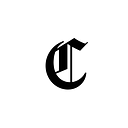Ultimate Phantom Wallet Guide: History And Beginners Overview
Crypto adoption is on the rise and not just on the investment side. More people than ever are using cryptocurrencies to interact with blockchain applications of all kinds. The key to this kind of crypto adoption is ease of use, which is an area where Phantom’s browser extension wallet has taken the crypto world by storm. We’ll be taking a bit look at the background of Phantom, how to use its browser extension wallet and the potential effect phantom could have on the crypto industry.
What is a Phantom Wallet?
https://twitter.com/bakulternak/status/1405993353959723009?s=20&t=ci-XXOgP1bzz6vKa0qFBNg
Everyone loves Phantom!
The Phantom Wallet is a blockchain project founded in March 2021 by computer scientists Brandon Millman, Francesco Agosti and Chris Kalani. All three founders worked for another crypto project called 0x (pronounced zero X) before founding Phantom.
0x is a decentralized exchange built on Ethereum. Before working at 0x, Phantom’s founders worked for big tech companies including Facebook, Twitter, and Yelp. The trio founded the Phantom wallet with the goal of becoming the best i.e. most user-friendly browser extension wallet in cryptocurrency.
Rather than go head to head with Metamask built on Ethereum, the Phantom team opted to start by building on a promising smart contract cryptocurrency in need of a browser extension wallet before going multi-chain. They settled on Solana because of its large VC backing, and diverse active users base. The Phantom browser extension wallet launched in April 2021 and raised $9 million from various crypto VCs shortly afterwards. By November 2021, The Phantom wallet had reached the 1 million download milestone.
Today, Phantom has over 2 million downloads, and this makes it the second-largest browser extension wallet in cryptocurrency by user count. This has enabled it to raise another $109 million funding from various crypto VCs, giving the project a valuation of over 1 billion dollars, hence a unicorn.
https://twitter.com/phantom/status/1457029792612634630?s=20&t=mhW3evtzfUyefSUXKTOIZg
How Can You Create a New Phantom Wallet?
Phantom is not a web wallet but was predominantly a browser extension until the launch of its iOS version on January 31, 2022. I’ll be sharing a guide on how to access the web extension wallet.
https://twitter.com/phantom/status/1488158676363845632?s=20&t=beP4Zpke1b1JIDGxwKSYMQ
— Download the extension:
Firstly, go to the Phantom website and click on any of the browser extension options that suit what you have. Then click on the add extension button that shows up.
— Click on Phantom Wallet extension:
Upon successful installation, the Phantom wallet window will open automatically.
— Creating A New Wallet:
After clicking the Phantom Wallet, you will see two options: ‘Create New Wallet’ and ‘Use Secret Recovery Phrase’.
As a new user, click on Create New Wallet.
— Storing Secret Recovery Phrase or Mnemonic:
After clicking ‘Create New Wallet’, copy and store the Secret Recovery Phrase, aka Mnemonic, that pops up. Also, ensure to keep this information safe from external access as it can be used to access your wallet.
— Create a password for your wallet:
When creating a password for your Phantom Wallet, ensure it’s strong enough. A mixture of numbers, words and special characters make a good password choice.
— Use Phantom:
On the successful completion of the above steps, you are good to go and have successfully created a Phantom Wallet account. Click Finish
— Funding Phantom Wallet
Phantom wallet website recommends you always keep at least 0.05 sol in your wallet to ensure you have enough to pay for transaction fees regardless of network activity.
If you already have sol sitting around somewhere, then obviously the easiest option is to just send it to your phantom wallet by opening up the wallet and copying your phantom wallet address.
If you don’t have any sol sitting around anywhere, then obviously you’re going to need to buy some.
There are three options available now and the first is to just buy sol (Solana blockchain token) on your favorite crypto exchange and send it over to your wallet.
The second option is to buy directly within the Phantom wallet using a credit or debit card. To do this, open the Phantom wallet, click on deposit then click ‘buy with Moon pay’. This will open up a window that lets you select how much sol you want to buy.
Note that buying sold this way is a bit more expensive than buying it on a cryptocurrency exchange plus It’s also quite tedious. This is because you’ll be required to provide a bunch of personal information including your email name, address, and credit or debit card information.
A third option could be to connect your Phantom wallet to your FTX account. To do this, open the Phantom wallet, click on deposit and then click transfer from FTX. This will open up a window that asks you to log into your FTX account. Once you’ve done that, you’ll see the sol balance on your account pop up along with the option to transfer it to Phantom.
You can now send Solana to your Phantom wallet, stake it, swap it, and buy NFT with your Phantom wallet seamlessly.
What Is The Future Of Phantom?
https://twitter.com/nkumar23/status/1490084979539419136?s=20&t=beP4Zpke1b1JIDGxwKSYMQ
As we can see, the company is only getting better and better as things progress. The company is also generating revenue with its Phantom swap feature which is how the company behind Phantom makes money. According to the Phantom website, Phantom charges a flat 0.85% transaction fee on these swaps so let’s see how it works.
The Solana network upon which Phantom is built remains a massively growing blockchain network with a huge NFT boom in recent times. This allows Phantom to continue becoming relevant and growing revenue.
Given how much money has been pouring into Phantom, it’s clear that the biggest bets are on Phantom. The future seems bright indeed for the team.