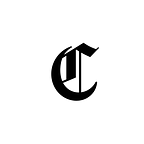What Is Spot Trading? A Detailed Guide On How To Spot Trade On Binance Exchange
Spot trading is a popular type of trading amongst amateur, professional, and beginner traders. Due to the ease which crypto enthusiasts can perform transactions with, many of them prefer going through spot trading rather than through the various other types of trading. There are different kinds of trading including Margin, Futures, Pool, etc.
However, since we are talking about the Binance marketplace and exchange, we’ll only be speaking about Spot Trading and probably some others. As you already know, spot trading involves selling or purchasing your financial instruments and assets (bonds, cryptocurrencies, stocks, forex, etc.) directly. All these usually or mostly occur within the spot market.
By now, it is apparent that the spot market and spot trading are either exchange-based or OTC (over-the-counter), i.e., directly between two or more crypto traders. When trading on spot markets, a spot trader can only use assets in their portfolio since there is no possibility of leverage or margin. Spot trading can be declared to be risk-balanced or more accessible compared to others.
What is the Binance Marketplace?
Binance is an online exchange founded in 2017 in Hong Kong and is currently the leading cryptocurrency exchange in the world. Binance offers various crypto-oriented services to traders, HODLers, and skeptics who are interested in either owning or trading their cryptocurrency. On Binance, users can access more than 500 cryptocurrencies and virtual tokens listed on various modules and networks.
https://twitter.com/JLink1603/status/1391413537189232645?s=20
Currently, Binance has its headquarters in Malta, EU, due to China’s regulatory sanction against businesses offering crypto-exchange services.
What is Spot Trading?
If you are familiar with the Binance marketplace, you’ll be familiar with the terms Spot Wallet and Spot Trading. In spot trading, traders try to make profits in the crypto market by buying and selling assets that they hope will increase in value after a certain period. Spot traders are sometimes called HODLers because they can sell their assets later on the spot market whenever there is a slight or significant increase in price. They can also short the market by selling financial assets and repurchasing during a decrease in price (a bearish market).
Also, the term given to the current market price of a cryptocurrency asset is known as the SPOT price. To get the value of your asset in fiat currency rather than SPOT price, a crypto trader would need to use a market order on an exchange (e.g. Binance) to sell their holdings. The buying and selling of crypto assets tend to affect the market pricing; however, there is still no guarantee that the market price of such assets will change once the order is executed.
Especially when the orders being carried out aren’t significant; compared to individual investors called “Whales.” These whales buy certain cryptocurrency assets in large sets.
https://twitter.com/whale_alert/status/1453836217963921415
Spot prices also get updated whenever there is a fluctuation in the original price.
Trading on the spot market is relatively easier than trading futures and margins. Although trading under the two other platforms will provide you with the opportunity to make large amounts of profit, Spot trading tends to minimize loss. Even so, people tend to make a lot of profit while trading spot; so, if it works for you as a trader, do what suits you.
What are the Different Types of Spot Trading Orders on the Binance Marketplace?
Currently, there are seven types of trading or orders that Binance supports and are accessible to traders. Understanding the different kinds of orders and how they work will better prepare you for trading on Binance and other platforms. These various trade orders on Binance are similar to those on other platforms like KuCoin, Bittrex, and OKEx.
Here’s a list of these trade orders and how to use them.
- Limit Order
The limit order is a function that allows traders to place an order at their specified price. With a buy Limit Order, your trading pair orders will be filled once the price matches or is lower than the limit that you have set. A sell Limit Order will also be filled once it is equal to or higher than your set limit price.
However, when you place a Limit Order, the trade will only execute if the cryptocurrency’s market price gets to your price limit. Hence, you would need to set your limit to buy at a lower price or sell at a higher price compared to the current market price.
Here’s an example: here, we’ll be buying FTM (Fantom Token) by trading it against BNB under the market order trade.
You can see from the image above the possibility of setting the amount you want to spend and the amount you would like to receive. However, remember that you need to understand market structures before you trade to avoid buying a bluff.
2. Market Order
Just like Limit Orders, a Market Order can be used to trade cryptocurrency in Binance. A market order allows traders to purchase or sell their financial assets instantly at the best price currently available on the market. Market orders use prices from Limit Orders located on the order book. So, in summary, you can’t be entirely sure of how much you’d sell or the position you’d sell at.
For exchange platforms like Binance, a buy Market Order trade involves matching a purchase market order to the lowest ask price on the order book. On the other hand, a sell market order will check the market order with the highest bid price on the order book. For the Market order trade to work, the exchange is required to have liquidity on the order book to meet the trader’s demand.
As you keep trading and liquidity is removed from the exchange, the market taker charges you a higher fee whenever you place an order. Here’s an example of how a Market Order trade works.
This example depicts a Market Order for 1 BNB through the BNB/BUSD Market Order trade. First, enter 1 in the amount field, and click “Buy BNB.”
On the order book, the lowest limit order is for 1.286 BNB at $371.40 in BUSD. The Market Order will be placed, and 1 BNB will be bought from the 1.286 BNB on offer, allowing you a spot price of $371.40.
3. Stop-Limit Order
The stop-limit order is a conditional order set over a set timeframe. It is executed at a specified price when a given stop price has been reached or crossed by a percentage. Once the order has reached the stop price, it will either buy or sell at the limit price or a better price than the limit price that the trader set.
In summary, a stop-limit order combines a stop-loss order and a limit order. The stop-limit order allows the trader to set the minimum amount of profit that they are content with or happy to take. It also helps the trader set the maximum amount of their assets or fiat currency they’re willing to spend or lose in a single trade.
While trading a stop-limit order, you should note that the stop price is always the trigger price for the exchange to place a limit order. The limit price is the price at which the order will then be placed. Traders can also customize their limit price; they can set it higher than the stop price during a buy order or lower for a sell order.
4. Stop-Market Order
This type of trade is very similar to the Stop-Limit order; the stop market order uses the stop price to trigger a buy or sell within the trade. However, when the target is reached, the market order is triggered instead of a stop-market order. Explaining the stop-market order involves breaking it down into stop-price and limit price.
So, even if the stop and limit prices are similar, they cannot be considered a requirement to complete a stop-market order. However, the stop price should be set higher than the limit price for sell orders and a bit lower for buy orders (when trading on stop-market orders). Performing this action will increase your chances of filling your order.
To place a stop-market order, choose a suitable top price that will trigger the market order. The exchange or market order uses the “Last Price” as a stop price for the trade trigger by default. So, it’s either you choose the default setting “Last Price” or “Mark Price” as the trigger for your stop-market order. Next, enter the “Order Quantity” and click on “Buy/Long” or “Sell/Short,” and you’re done!
5. Trailing Stop Order
The trailing stop order is a type of trade that allows its users to place a pre-set order at a specific percentage different from the market price when the market swings. The Trailing Stop Order locks the profit by enabling trade and keeping it open; while taking profit continuously, as long as the price keeps moving up and is favorable to the trader.
However, the trailing stop order, unlike the others, doesn’t move back in the other direction, indicating loss. When the price moves in the opposite direction by a certain percentage, the Trailing Stop Order will automatically execute at the market price on the order book.
Trailing Stop Order helps traders to limit their losses; while protecting their gain. That is, in case a trade move in opposition to the direction the traders have considered favorable.
To activate a trailing stop order, the trader must fill two (2) conditions:
Firstly, a buy trailing stop order must be placed once the following criteria are met-
- Activation Price ≥ Lowest Price
- Rebound Rate ≥ Callback Rate
Secondly, a sell trailing stop order can only be placed if the following conditions are met-
- Activation Price ≤ Highest Price
- Rebound Rate ≥ Callback Rate
The callback rate is the percentage movement in the opposite direction that the trader is willing to allow. On the other hand, the Activation Price is the desired price level that has been set to trigger the stop loss action or the trailing stop order.
6. Post Only Order
Anytime a trader uses the Post Only Order, their trades are added to the order book immediately. However, their trades are not executed immediately, thus the title, Post-Only Orders.
7. Limit TP/SL Order (Strategy Order)
The Limit TP/SL Order or Strategy Order is the default order on the Binance PC web platform. Traders can set a take profit or stop-loss price at a suitable time or before opening the position. In this type of trade, the “Last Price” or “Mark Price” is followed, and once reached, the profit and stop-loss orders are triggered.
To place a Limit Order with a TP/SL, click Limit on your Binance web platform or mobile application. Next, check the box next to “TP/SL” to set the Take Profit and Stop Loss prices based on the Last Price or Mark Price options. Once you have completed the above steps, click on “Buy/Long” or “Sell/Short” to place your Limit TP/SL Order.
How Do I Trade Spot on my Binance App or Website?
As mentioned earlier, Spot trading is the simplest type of trading on the Binance marketplace. Once you’ve signed up for a Binance account, you can trade spot up to 1 BTC.
With A PC
Start by visiting the Binance website by clicking here; move your mouse to “Trade” and click on “Classic.”
Next, you’ll see the classic trading view containing the various sections that might interest you.
In the picture above, you will see that we have highlighted some significant sections that are important for the trade. The first part allows you to select among the various cryptocurrency pairs that you plan on trading. The part with the bigger square shows the chart view and a customizable historical price data. Since it’s accessible on PC, you’ll also have access to Tradingview.
The next Rectangle is the order book showing all the asset’s open buy and sell orders; it is organized according to price. Note that the green orders are buy orders, while the red are sell orders. The final rectangle is the specific section where the trade is carried out; here you have access to tools for creating the buy or sell orders.
With a Mobile Device
It’s the same process with a mobile phone. The only difference is that the display is smaller and easily accessible. You’ll find the trade section at the center of the icons on the bottom section of your App. Then use the same methods above to navigate your trade.
What is the Difference Between Spot, Margin & Futures?
-Spot and Margin
- Margin trades are available on certain spot markets; however, you cannot classify it as spot trading.
- Spot trading also requires that you completely purchase the said asset and take the delivery. Whereas margin trades only allow you to borrow funds with interest from a third party provided by the exchange platform.
-Spot and Futures
- Spot markets allow traders to take delivery immediately after purchasing their desired asset. On the other hand, the contracts received are paid to you at a future date.
- Here, you have a buyer and a seller; there is an agreement to trade a certain amount of the asset for a certain time between them.
Benefits of Spot Trading
- Prices are easy to understand, since they rely on the supply and demand of the asset on the market. For example, the Moving Average (MA) Basis, price Index, funding rate, and Mark Price are valid information used in generating real time prices for the trader.
- As mentioned earlier, it is easy to understand. You just need to understand the basics of how it works. Such training shouldn’t take an average trader more than two hours to learn. For example, investing $7,200 in BTC will allow you to easily calculate your risk margin based on your current price and your entry price.
While trading spot, you can set the price of the asset that you feel is a convenient entry price. You can also initiate the trade and “forget” action; the “set and forget” option is a plus for spot traders. Unlike margin and futures, you won’t worry over getting liquidated or receiving a margin call. You can also enter or exit a trade when you feel you’ve made enough profit or whenever you want.